|
Office Timesheets is a web-based commercial employee time tracking and management
timesheets software application designed for the specialized needs of project-driven
organizations to track time and expenses for accurate accounting and job/project
costing purposes, and real-time reporting and billing. Not only is Office Timesheets a timesheet application that simplifies time tracking and
expense data, it also integrates with Microsoft Project to ease the importing and exporting of project timesheet data; QuickBooks to create a best-in-class small business accounting and time tracking solution. Office Timesheets also provides detailed records to ensure compliancy with any regulatory requirements,
such as DCAA, Sarbanes-Oxley and FMLA.
Office Timesheets Application FeaturesOffice Timesheets boasts many features for successful web-based employee time tracking needs. In addition to time tracking and expense recording, Office Timesheets offers summary and custom detailed reporting, approval and notification processes, customizable rate tables and much more. Office Timesheets' web-based architecture allows for fast and accurate implementation and maintenance, and offers sophisticated two-way integration with Microsoft Project and QuickBooks. Office Timesheets also allows for easy audit reporting for regulatory compliance (DCAA, Sarbanes-Oxley, FMLA, etc.) See the chart below for some of Office Timesheets' most popular time tracking and employee timesheet management features. |
Time tracking for project costing and more
Office Timesheets is centered around its web-based time tracking capabilities, including
project costing; client time billing; employee time and attendance; regulatory
compliance; earned value; job costing and estimation; and much more. Entering time
entry data keeps your projects in line and employee time accounted for, so billing
and cost estimation can be easily calculated.
Click for full details
|
Click to here to enlarge image |
Expense tracking with expense account codes and more
In addition to detailed time tracking, Office Timesheets offers comprehensive expense
tracking features for your accounting and billing needs. Customize your own expense
account codes for precise filing and spend tracking, and insert descriptions and
notes so expenses are accurately reported. Office Timesheets also enables client
markup and markdown for exact job billing, adaptable tax calculation and more.
Click for full details
|
Click to here to enlarge image |
Web-based architecture with Microsoft® Office fluent-style interface
The web-based architecture incorporated into Office Timesheets presents a unique and
simple Office fluent-style interface for effortless interaction and instant user acceptance. Microsoft
users around the world will immediately understand the Office Timesheets application,
because the web-based interface is just as comfortable to grasp and use. The
Office Timesheets web-based timesheet program is available anywhere with an Internet connection and
browser, so accessing your time data and expenses has never been easier.
Click for full details
|
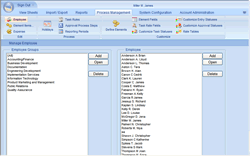 Click to here to enlarge image |
Slice and dice data entries with two built-in reporting engines
Easily slice and dice time and expense data entries in Office Timesheets using two
built-in reporting engines: Office Timesheets Custom Detail Reports engine (using
Microsoft Active Reports) and Office Timesheets spreadsheet-style Summary Reports
engine. Both reporting tools deliver comprehensive time and expense reports, with
only the information you need displayed and generated in a format you specify.
Click for full details
|
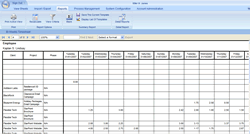 Click to here to enlarge image |
Fully customizable approval process, approval workflow and time reporting periods
Office Timesheets makes approving time and expense entries easy with its fully customizable
approval process, approval workflow and time reporting periods. Simply specify how
and when the approval process occurs, and Office Timesheets does the rest. Office
Timesheets also allows you to customize the length of your time reporting periods, which in turn tailors to your organization to fit your needs.
Click for full details
|
 Click to here to enlarge image |
Customizable notification and/or reminders for employees and time approving managers
Customize your notifications and/or reminders sent to employees and time approving
managers. Office Timesheets allows you to specify the text of the notifications and reminders, when they are sent, who they are sent to, and much more. Notifications and
reminders can be sent as rarely or frequently as you set them, so steps and deadlines
of the approval and reporting processes are never missed.
Click for full details
|
 Click to here to enlarge image |
Fully customizable employee rate tables
Office Timesheets also offers fully customizable employee rate tables for calculating
payroll data, client billing, costing and more. Administrators can set rates for
individual user-specified payroll amounts, as well as different billing rates for
each client and project to ensure accurate job costing by the employee every time.
Click for full details
|
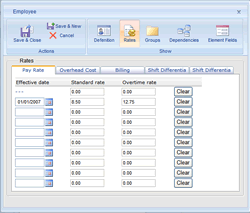 Click to here to enlarge image |
Custom task-driven rates
Similar to customizable employee rates, custom task-driven rates enable Office
Timesheets users to identify different rates by things like project budget, cost,
and estimate to complete. This feature allows for unique and precise billing, budgeting,
costing and more.
Click for full details
|
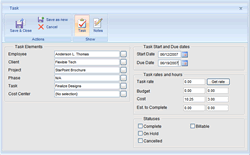 Click to here to enlarge image |
Enable time and expense tracking for auditing and generate audit reports for regulatory compliance
Office Timesheets allows administrators to turn on the auditing feature, so employee
time and expense tracking movement is recorded for internal and regulatory compliance. This ensures honesty among employees, and administrators can generate
audit reports for regulatory compliance with DCAA, FMLA, and Sarbanes-Oxley timesheet and/or time tracking guidelines.
Click for full details
|
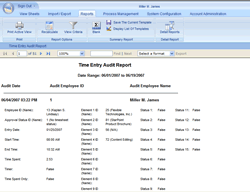 Click to here to enlarge image |
Import/Export data from practically any application
Import and export data from practically any application quickly and easily using the Office Timesheets
CSV import/export capabilities. By using Office Timesheets' field mapping feature inside its import/export abilities, there is no need to type data into Office Timesheets
from another program manually, which can often slow you down. Office Timesheets
can also create import and export templates to automate future importing and exporting
of data.
Click for full details
|
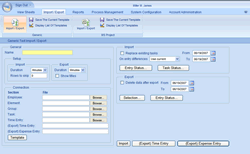 Click to here to enlarge image |
Seamless QuickBooks SynchronizationOffice Timesheets offers two-way integration with QuickBooks that synchronizes, among other things, employees, items lists, and time entries between the two applications. To accomplish a high level of integration with Office Timesheets, Lookout Software developed a sophisticated yet simple to use add-on application called QBLink. There is no additional cost to obtain the Office Timesheets QBLink application for QuickBooks. Also, the QBLink application works without limitation with the Office Timesheets 30-day free trial version. Click on the link below for full details... |
Click to here to enlarge image |
Bi-directional Microsoft® Project integration
For the Office Timesheets users who also implement Microsoft Project, information
that is stored in Microsoft Project can be imported and exported to and from Office
Timesheets. This time-saving feature guarantees quick and exact data recording,
so projects are never missing any elements in either application.
Click for full details
|
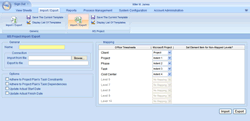 Click to here to enlarge image |
Highly configurable Security Policies
Office Timesheets' highly configurable security policies allow administrators to
control precisely what users can see and do, which is determined by what
functions and features are exposed in each user's Office Timesheets web-based user
interface. Customize the interface so employees only access their timesheets, or configure
it so they see multiple tabs and functions.
Click for full details
|
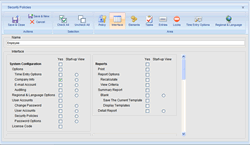 Click to here to enlarge image |
Web-based architecture for install/update once
Office Timesheets' web-based architecture for install/setup and update once enables ultra-fast
implementation and highly simplified system maintenance. Once you receive your login
account information, accessing your Office Timesheets user interface is simple.
Its web-based architecture allows for quick implementation for your organization,
and maintaining your account can be done easily without any headaches regardless of which version you choose (hosted or self-installed).
Click for full details
|
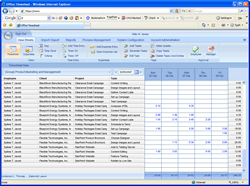 Click to here to enlarge image |
HAVE QUESTIONS? CALL US TOLL FREE 866.425.0800 OR DIRECT AT 214.239.1985


































