|
Office Timesheets allows you to import data from practically any application. You can also export data directly from Office Timesheets to be imported into practically any system; or to be analyzed in Microsoft Excel, Access, SQL Server, etc. You can even create Import/Export templates to re-use for periodic updates to line-of-business applications.
The Generic Import/Export engine built within Office Timesheets uses the CSV file format, which is well known in the industry for its simplicity and wide-spread support (supported by almost all spreadsheet applications, database management systems, and database-driven line of business applications). While the Office Timesheets Generic data Import and Export engine is simple to use, it also contains many powerful options such as:
|
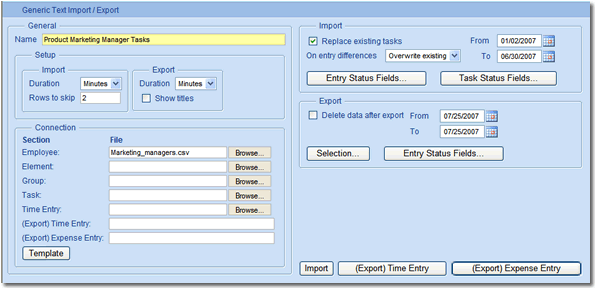 Office Timesheets also includes a separate functions specifically designed for synchronizing data with Microsoft Project and QuickBooks. |
HAVE QUESTIONS? CALL US TOLL FREE 866.425.0800 OR DIRECT AT 214.239.1985

































