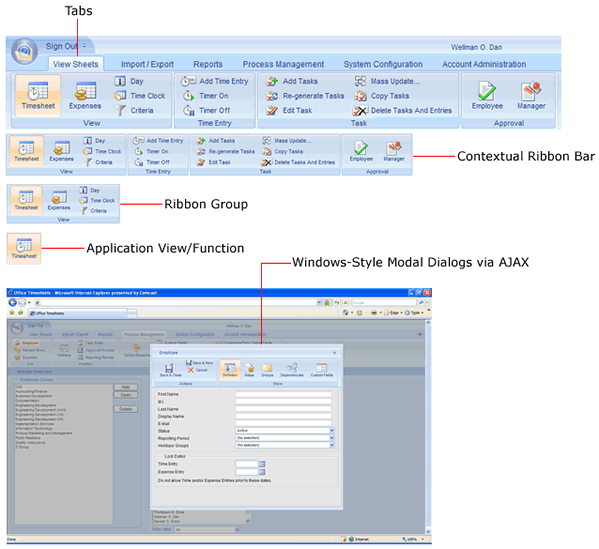Microsoft Office Style Web Timesheet Interface |
|
Office Timesheets is organized into logical sections using tabs. All available views/functions within each tab are exposed via an Microsoft Office style navigation ribbon bar. Views/functions within Office Timesheets’ ribbon bars are also grouped into logical sections called ribbon groups; exposing every available function for you to see, making the application far easier to learn and use than traditional applications with hidden menu | sub-menu commands.
|
HAVE QUESTIONS? CALL US TOLL FREE 866.425.0800 OR DIRECT AT 214.239.1985